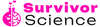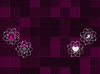Stroke recovery isn’t just about physical healing—it’s also about finding new ways to manage daily tasks, organize thoughts, and stay engaged in your journey. Over time, I’ve discovered a handful of AI tools that have made a significant impact on how I navigate my day-to-day life. While they’re incredibly helpful for stroke survivors, these tools can be valuable for anyone looking to make life a bit easier.
In this post, I’ll share my favorite AI tools, how they help me tackle recovery challenges, and why I’ve found them useful as collaborative companions in my everyday routine. Whether you’re recovering from a stroke or simply trying to streamline your life, these tools might just be the support you need.
1. AudioPen.ai
- What It Does:
AudioPen.ai is a speech-to-text tool that converts spoken words into written text, making it easy to transcribe thoughts or notes without the need for typing or handwriting. I’ve found that AudioPen captures the general meaning of my words more accurately than other talk-to-type tools, making it my go-to for daily reflections. - Why It’s Helpful for Stroke Recovery:
For me, handwriting is still tough, and typing can be physically exhausting. AudioPen.ai helps me get my thoughts down quickly, especially when my brain feels full, and I need to get everything out onto “paper.” It’s a great tool for daily journaling—like “morning pages”—where I can just spill my thoughts without worrying about perfection. - Why It’s Great for Anyone:
AudioPen isn’t just for stroke survivors. If you’re someone who has a lot of ideas swirling in your head, this tool can help you organize your thoughts, transcribe notes, or even draft emails quickly. It’s perfect for anyone who finds it challenging to capture their ideas with traditional writing or typing. - How I Use It:
I use AudioPen almost daily, especially when I need to clear my mind and get my ideas down without the physical strain of writing. It’s like having a personal secretary who’s always ready to help sort through my thoughts. - Website: AudioPen.ai
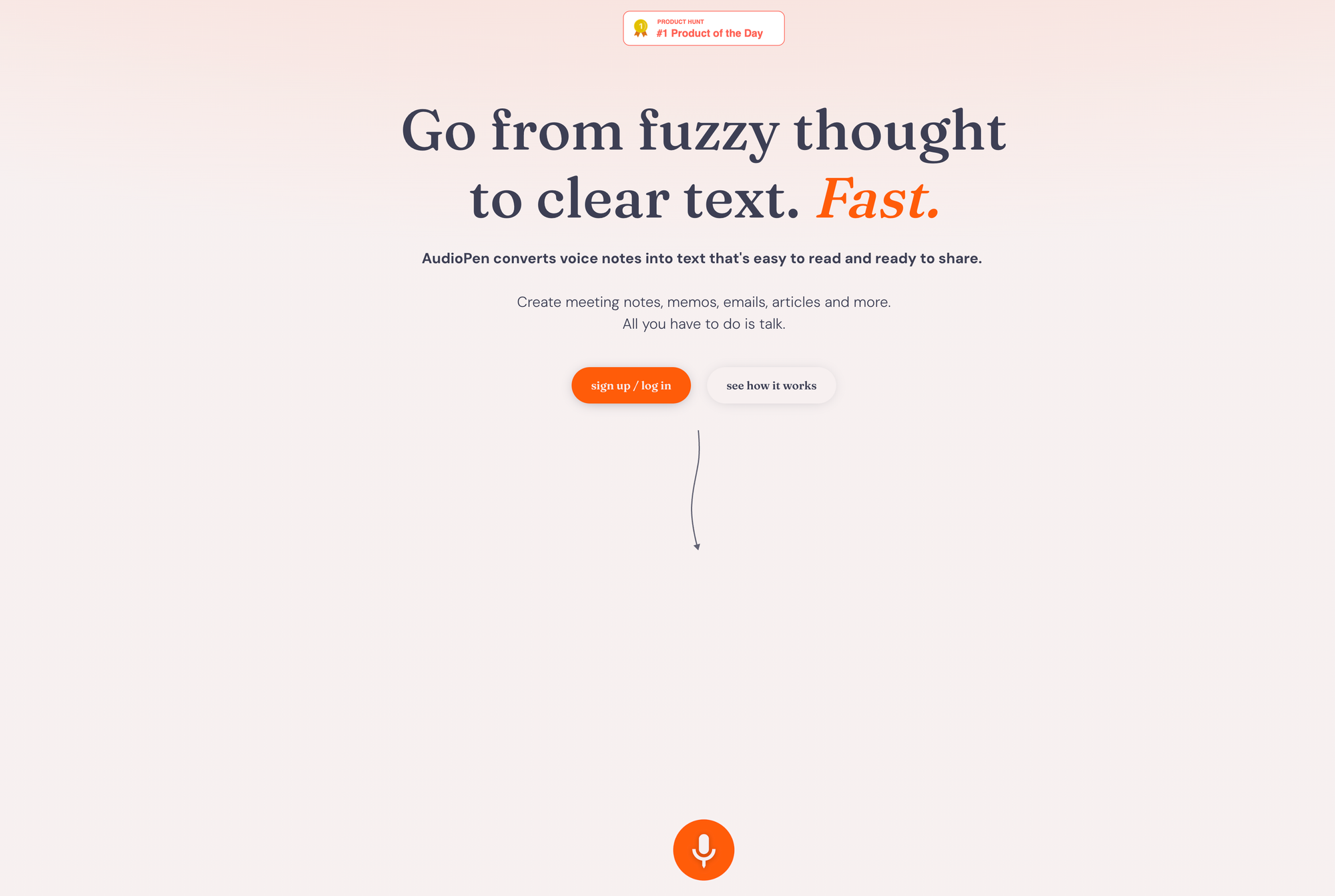
2. ChatGPT by OpenAI
- What It Does:
ChatGPT is a conversational AI that assists with drafting text, brainstorming ideas, and refining thoughts. It’s like having a 24-hour buddy to bounce ideas off, help evaluate your work, and offer feedback on what needs more attention. - Why It’s Helpful for Stroke Recovery:
ChatGPT is incredibly useful for clarifying my messy thoughts and turning them into structured content. Whether I’m drafting a blog post, an email, or brainstorming ideas, it helps me sort through the “mumbo-jumbo” in my head and refine it into something coherent. I see it as a collaborative partner that helps me review, adjust, and improve my work. - Why It’s Great for Anyone:
ChatGPT isn’t just for people in recovery; it’s a fantastic tool for anyone who needs help organizing their thoughts. It’s especially useful when you need a second set of “eyes” to review your ideas and help refine them into something clearer. - How I Use It:
I use ChatGPT to help brainstorm, draft, and refine. I’ll often ask it to review my content and suggest areas for improvement or point out topics I might be missing. It’s important to think of AI as a partner rather than just a tool—engage with it, give it feedback, and guide it toward what you need. - Website: ChatGPT by OpenAI

3. Constant Therapy
- What It Does:
Constant Therapy provides personalized speech and cognitive therapy, adapting exercises based on your progress. It’s like having a speech therapist in your pocket, allowing you to work on speech, memory, and cognitive skills between formal therapy sessions. - Why It’s Helpful for Stroke Recovery:
Constant Therapy keeps me on track with speech practice, helping reinforce what I’ve learned in therapy sessions. The app adjusts based on my performance, offering the right level of challenge without overwhelming me. - Why It’s Great for Anyone:
While it’s designed for people recovering from brain injuries, Constant Therapy is beneficial for anyone wanting to sharpen their cognitive skills. It’s a great way to keep your brain active and engaged, whether you’re recovering from a stroke or just looking to boost your mental fitness. - How I Use It:
I use Constant Therapy to supplement my speech therapy, especially when I’m between sessions. It’s a reliable tool for daily practice, keeping me engaged and on track with my recovery goals. - Website: Constant Therapy
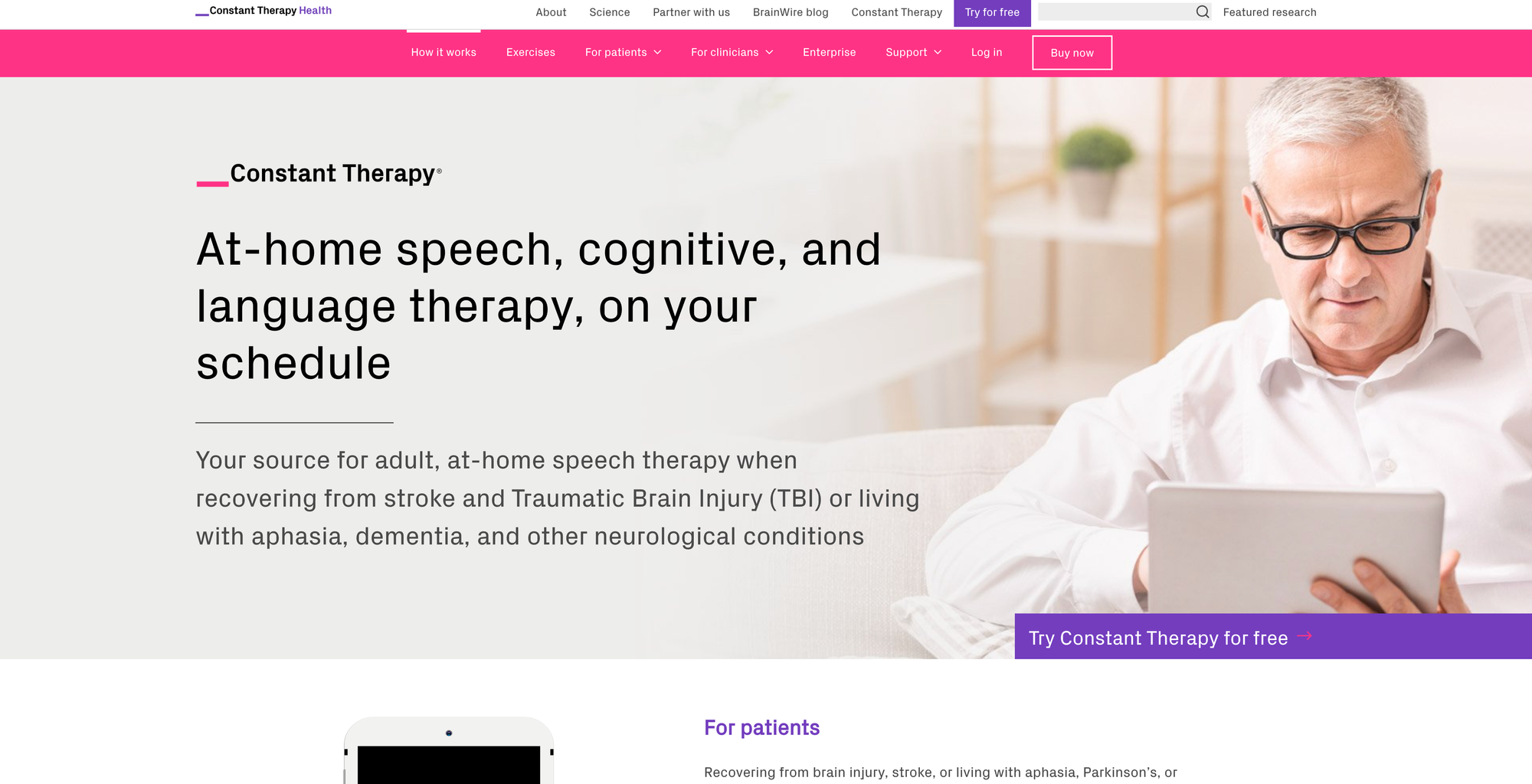
4. Smart Home Assistants (Amazon Alexa, Google Assistant)
- What They Do:
Smart assistants like Amazon Alexa and Google Assistant allow you to control devices, set reminders, and manage your schedule with just your voice. They’re particularly useful for hands-free control, which can be a game-changer when mobility is limited. - Why They’re Helpful for Stroke Recovery:
For me, Alexa is helpful, especially in areas like my garage and workshop where I’ve connected various lights to their plug system. It’s less about using Alexa for everyday tasks and more about the convenience of controlling my environment in spaces where physical effort might be challenging. - Why They’re Great for Anyone:
Smart assistants are fantastic for anyone looking to simplify their daily routine. Whether it’s turning on lights, setting reminders, or managing smart home devices, these tools make it easier to stay organized and independent. - How I Use Them:
I mostly use Alexa for managing lights and other home controls, especially in spaces where moving around is difficult. While it’s not my favorite tool, it’s handy for those moments when convenience is key. - Website: Amazon Alexa | Google Assistant

5. Grammarly
- What It Does:
Grammarly is an AI writing assistant that helps with grammar, spelling, and style checks, offering suggestions to improve clarity and tone. - Why It’s Helpful for Stroke Recovery:
Writing and editing can be tough, especially when dealing with cognitive issues or aphasia. Grammarly helps me ensure my writing is polished and professional, catching errors that I might miss when my focus is on content rather than technical accuracy. - Why It’s Great for Anyone:
Grammarly is useful for anyone who writes, whether it’s emails, reports, or creative content. It’s a great tool for catching small mistakes and refining your writing, but remember to always review the suggestions—AI can help, but it’s not infallible. - How I Use It:
I use Grammarly to double-check everything I write, from emails to blog posts. It’s an essential part of my editing process, but I always make sure to review its feedback to ensure it aligns with my intent. - Website: Grammarly
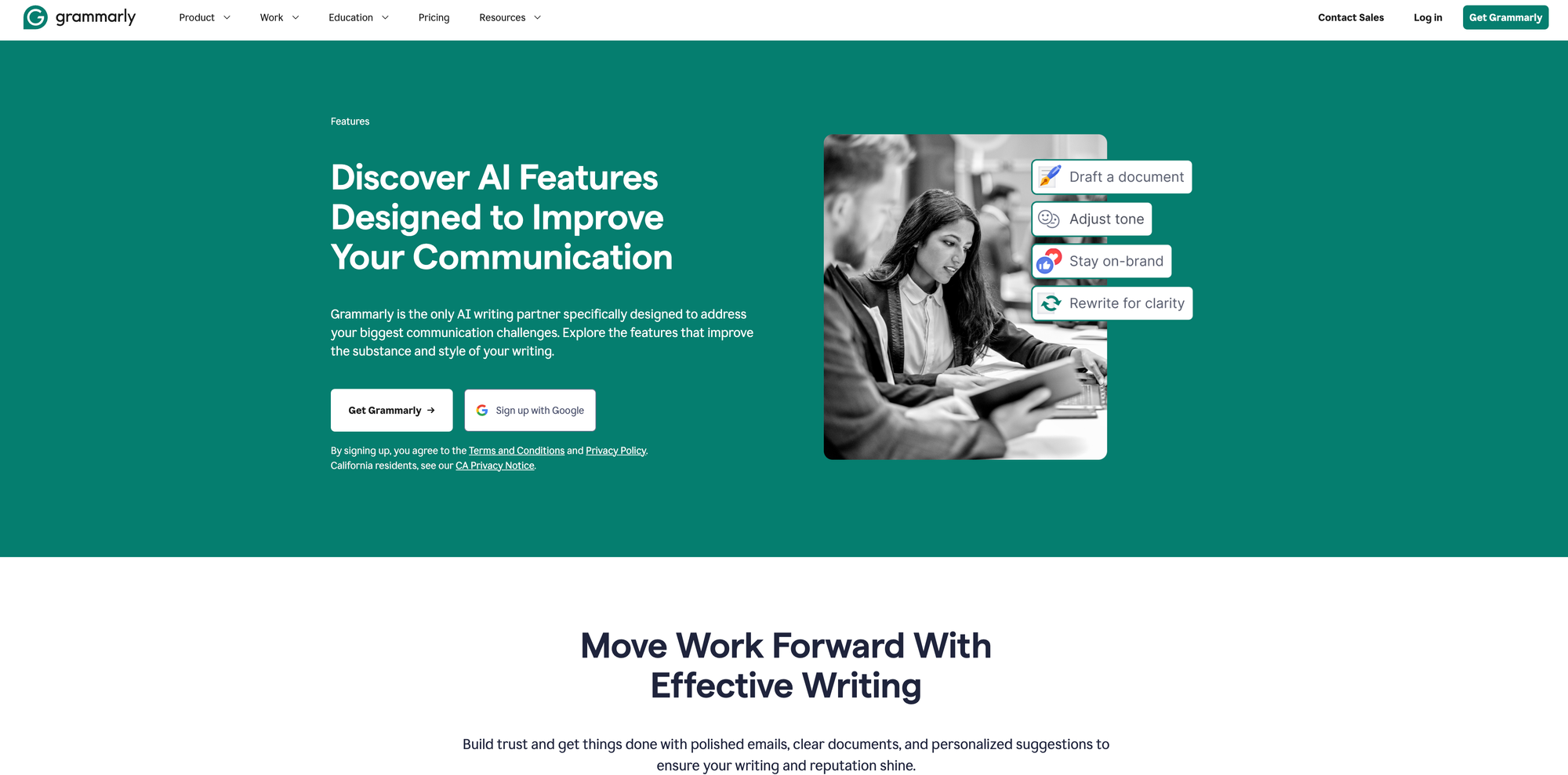
Final Thoughts: AI Tools Are Your Collaborative Companion
These AI tools have been invaluable in my recovery, offering support and assistance with tasks that can otherwise feel overwhelming. I see AI as a companion tool—a 24-hour buddy that helps brainstorm, draft, and refine your work. But like any tool, it’s only as good as the way you use it. Always review, provide feedback, and guide the AI to work alongside you, rather than expecting it to replace your own judgment.
Remember, technology can sometimes fail, so it’s essential to have the underlying skills and principles in place. Use AI as a partner, but never forget that your input shapes the output. Whether you’re recovering from a stroke or simply looking to streamline your daily life, these tools can help you stay organized, focused, and empowered.
Have you tried any of these tools? I’d love to hear your experiences or other recommendations—share them in the comments below!